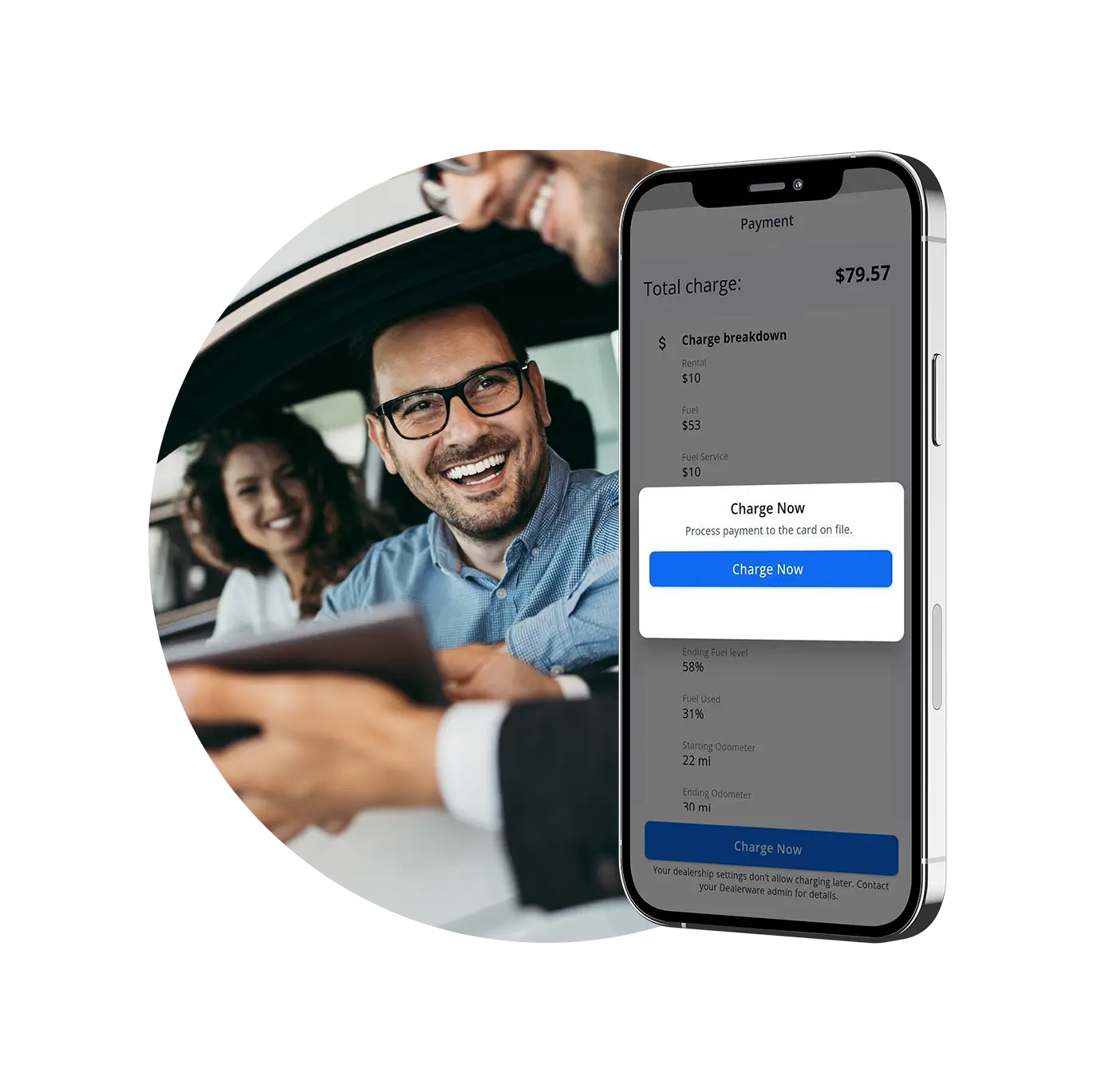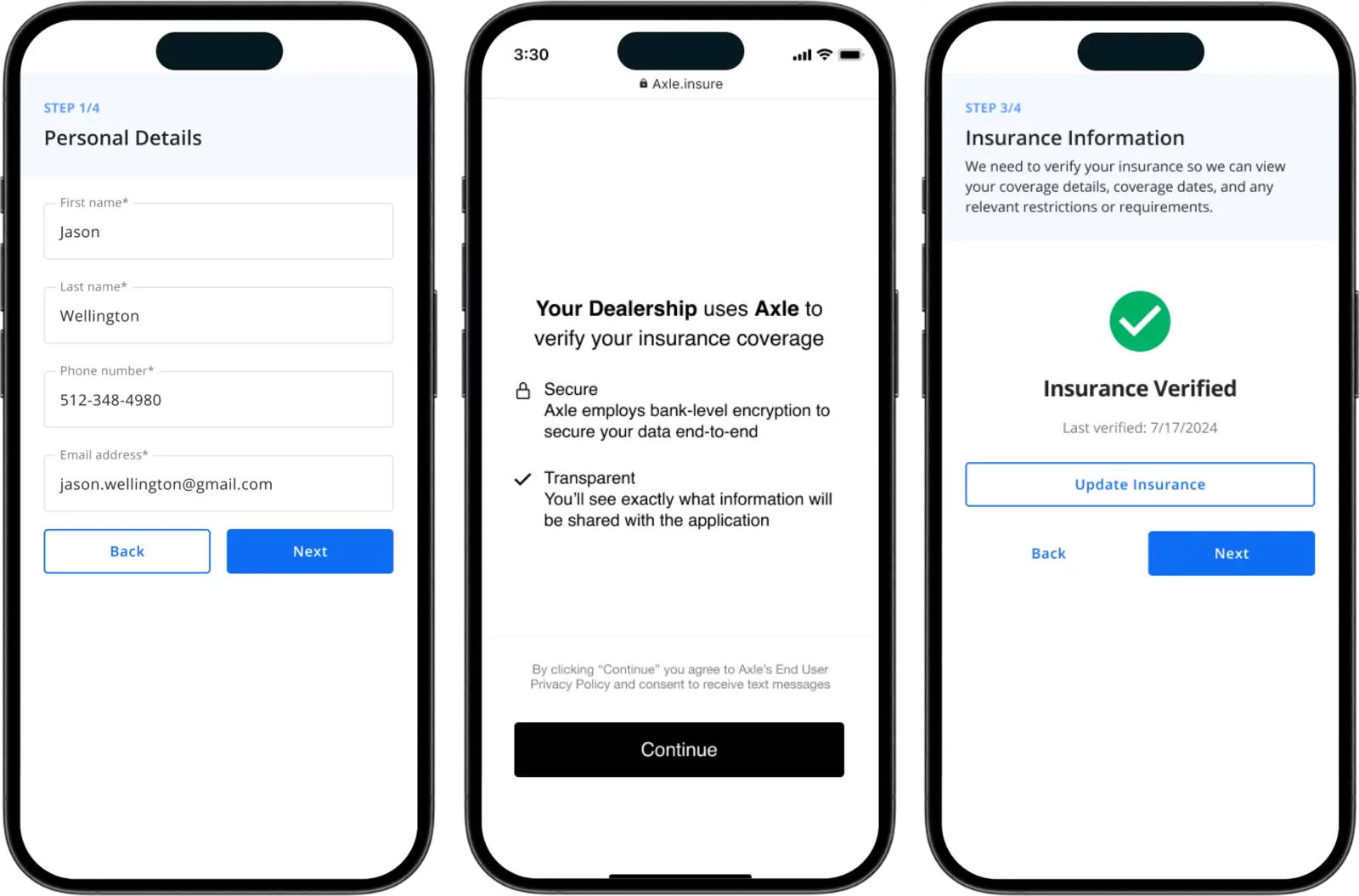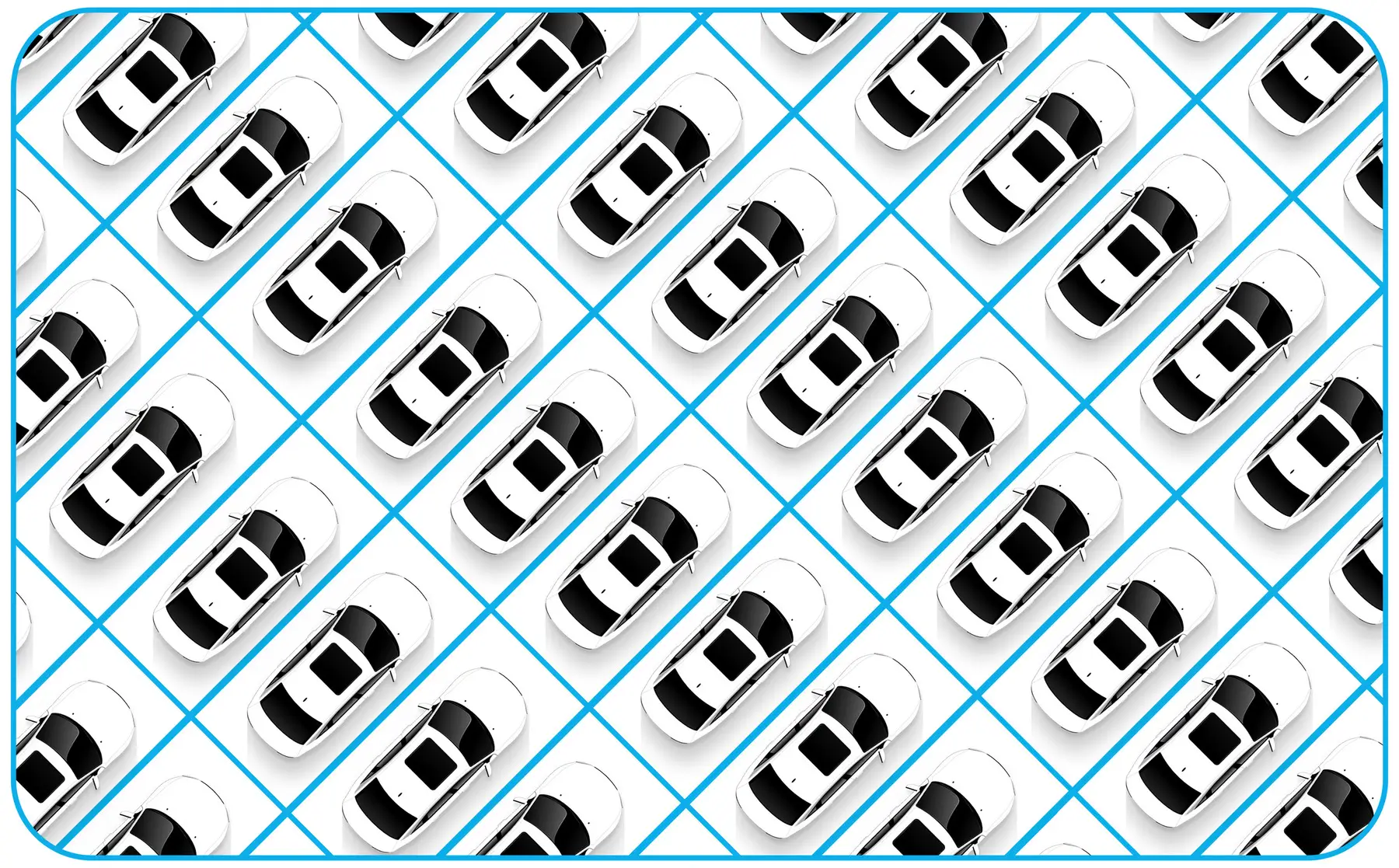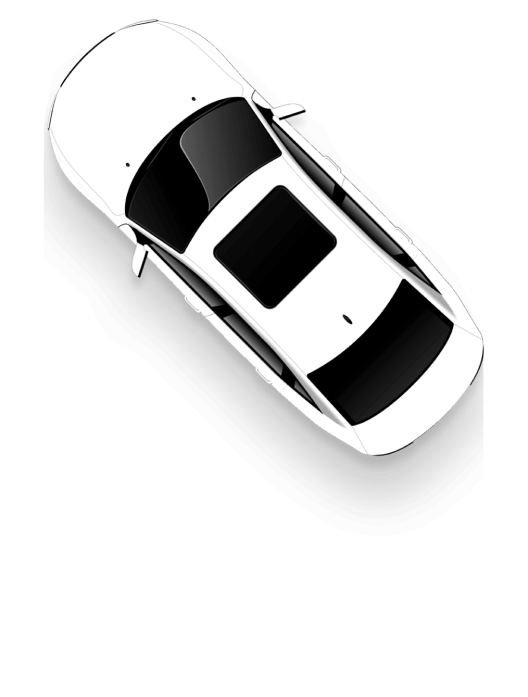Dealerware is modern fleet management ready for the future of automotive retail. Dealerware’s mobile tools create simple, secure experiences for customers visiting fixed ops departments or interacting with dealership employees away from the dealership. Back at base, Dealerware’s web platform provides dealership leaders with actionable insights about fleet and service department operations. Dealerware can improve the cost efficiency of courtesy loaner fleets, solve common pain points in customers’ loaner and overall service experiences, and even increase the fixed ops department’s capacity for repair orders.
These benefits of better fleet management software are not far out of reach. Some program or technology changes require overhauls to onsite tools, visits from vendor teams and often custom workarounds, but Dealerware’s approach is different.
Any dealership can load their fleet, contracts, fee and payment preferences and employee information into Dealerware in a matter of days (or hours!). As you’ll see in this detailed view of the Dealerware setup and support processes, our customer’s have significant control over the time it takes to move from signing up to seeing value. On average, we’ll help customers start seeing measurable value with Dealerware’s mobile and web tools in less than 30 days.
“The minute I received my password I logged into Dealerware and began setting up my fleet. It’s very intuitive, very easy to use. We were fully up and running in just a day or two,”
Kevin Eldridge, Service Manager at Volkswagen St. Augustine.
Getting Started
Dealerware’s setup process begins with a self-service startup tool and ends with a couple simple setup meetings, typically done virtually though sometimes handled onsite at the customer’s request.
After signing up with Dealerware, you’ll receive a link to Dealerware Setup. There, you enter employee details, upload fleet information, add a copy of your loaner contract and choose your preferences for any contract pricing, fuel charges and other costs customers may need to cover.
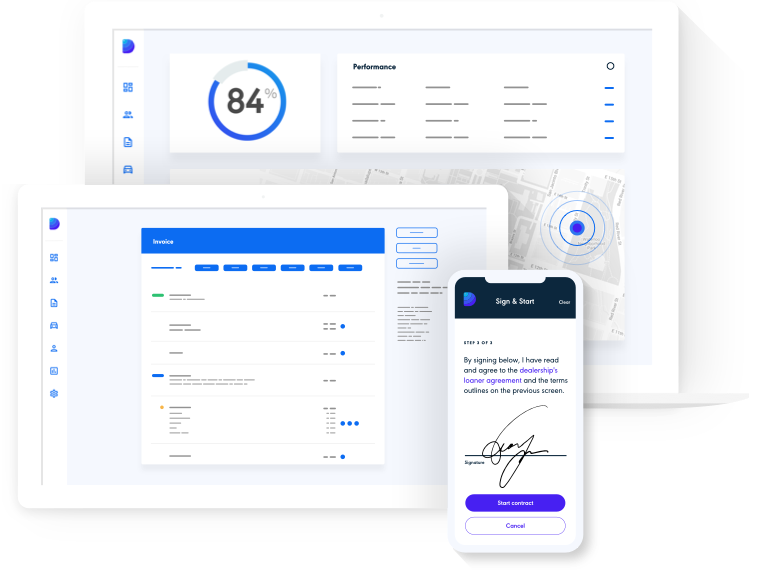
These are the basic pieces of information about your operations that Dealerware needs to begin the setup process. Systems change can often bring surprises when not supported by an experienced partner, so Dealerware uses Setup to make sure all the pieces are in place to quickly move our customers from the setup stage to recovering costs and delivering better service experiences.
Of course dealerships move at different speeds. The Dealerware team is ready to help at the pace that works best for you. If you’re eager to move on from your previous fleet management provider, whether due to missing functionality, poor support or new guidance from OEMs, completing Dealerware Setup quickly is the best way to ensure a fast, smooth transition.
The current record for fastest overall implementation is just four days, achieved by Volkswagen of St. Augustine in northeastern Florida. You can read their setup and success story here.

Dealerware’s implementation team is also experienced working around roadblocks created by old fleet management systems, which might make it difficult to upload blank contracts. In addition to our strategies for solving software change issues, Implementation Specialist Trent Giesen also offers the following recommendations for a smooth startup with Dealerware:
“Before getting into the initial setup with us at Dealerware, it’s helpful for new customers to make sure their WiFi is strong, that they have charged devices – preferably owned by the dealership and not your employees’ personal devices – and that they have some sense of what your goals are with Dealerware,” Giesen said.
“During implementation we’ll go through every definition, process and pixel on the applications, and new customers should know we’re well-equipped to help them understand and act on the fleet performance metrics they’ll see in Dealerware Web.”
Trent Giesen, Dealerware Implementation Specialist
Implementation Meetings
Dealerware was built to deliver best-in-class customer service 100% virtually. Implementation specialists have an on-the-ground understanding of how Dealerware fits into the day-to-day of a service department and use that knowledge to guide new customers through setup, offer advice on each customer’s specific floorplan and lot setup, and do it all quickly over video calls. That way, Dealerware customers don’t need to wait for us to visit in order to start using the platform, solve any startup problems or learn about new product functionality.
After completing the setup steps, customers need to plan for two meetings in which the Dealerware team will review the information available through Dealerware Web and Dealerware Mobile, will train dealership staff on how to use each piece of software, and will troubleshoot any setup issues or address any questions about specific customer situations.
The Dealerware team strives to schedule these implementation meetings on successive days to minimize the time customers need to carve out of daily operations. To make these meetings most efficient, Service Managers should join at least for the first call, though ideally for both. The Service Manager will of course need to learn how to operate the software, but they’ll also need to make a few key decisions:
- Which phone number and address to display for the dealership – details that will show up on their customers’ billing statements.
- Whether they want to track courtesy vehicles with GPS
- Whether they want to charge customers for fuel, tolls and damage costs, and what those rates will be.
- What contract terms customers need to agree to using “toggles” in Dealerware Mobile in order to begin a loaner contract.
During the second implementation call, it’s important that service porters and any other employees who will use Dealerware regularly join. The implementation specialist will address during the second call any lingering questions from the day before, then move on to training. Dealership employees will learn how to
- Create, open and close contracts
- Charge customers or defer charges, and understand when it’s appropriate to use Dealerware’s “Charge Later” feature.
- Identify outstanding balances and learn how to charge customers for damage.
- Talk through charges with customers, and how to frame fees and additional charges in a congenial manner.
Finally, the Dealerware implementation team knows not everyone can make every meeting, which is why we developed the Dealerware Academy, a self-guided training tool. New employees can use Dealerware Academy to learn the software when they join the dealership, and all of your employees can keep their skills sharp with the tools.
If you’re ready to upgrade to modern fleet management, Dealerware is ready to help. Contact sales@dealerware.com to learn how Dealerware can help you, or click the button below to schedule a demo.