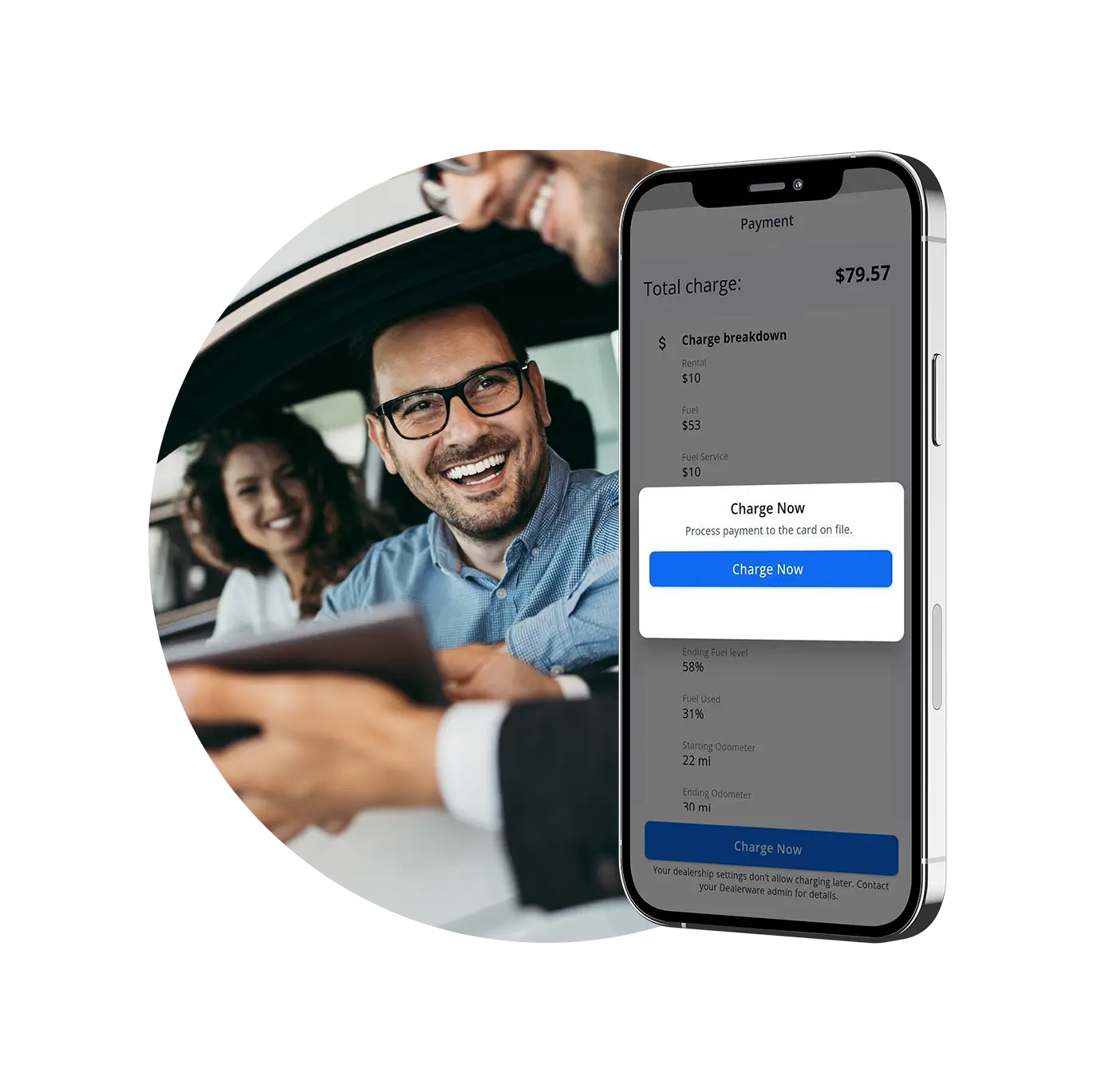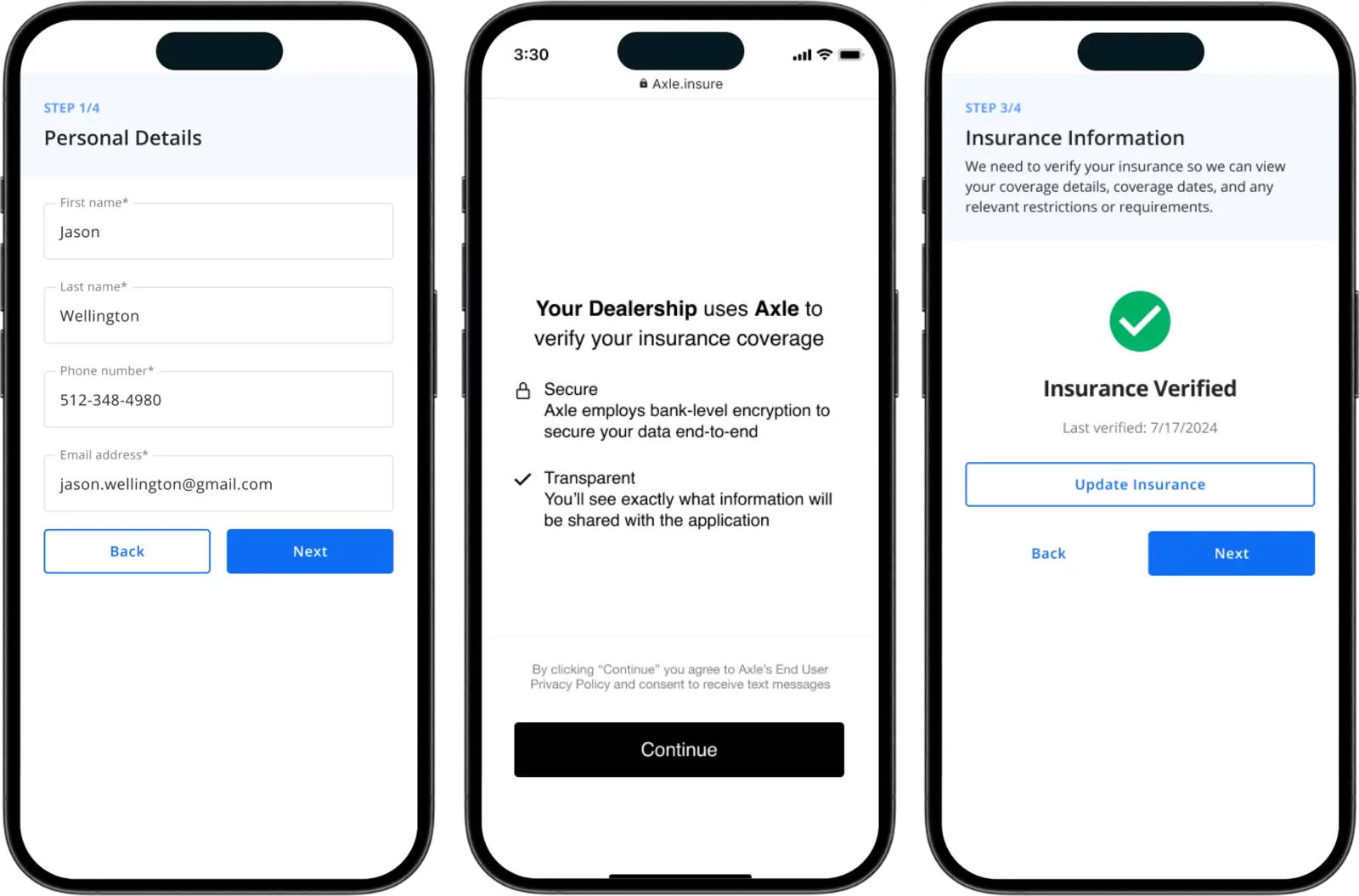Many dealerships are reevaluating the tools they use to manage fleets of loaner or rental vehicles, customer information and contracts.
Whether your dealership uses a paper-and-filing-cabinet system or dot-com era fixed ops software, change is almost certainly on your to-do list. But one of the hardest parts of making upgrades is figuring out when and how.
What’s at risk when changing fleet management software?
If timing is everything, then you might think there’s never a good time to change from one fleet program software to another. Business can’t stop for system changes, so there is real risk to your revenue if you need to slow down to set up and learn a new platform.
Unfortunately, speed is a direct competitor with quality — your technicians probably remind you of that every day. Changing fleet management software also requires team training. Your new system should be easy enough to understand that the whole team can adapt quickly to new processes for working with customers, managing or tracking vehicles, and reporting on fleet or financial performance.
Getting set up and accustomed to new tools is only half the battle. Once you’re under way with a new fleet management platform, the trust you’ve put in your vendor will be tested, too. Will they be available to help if you forget how to use one part of the tool? Do they have resources available for quick reference? Do they care about your continued success?
How to evaluate fleet management software vendors
You’ve probably heard the adage “buy the seller, not the car.” When you’re thinking of changing to a new fleet management system, the same principle can apply: think as carefully about who you’re buying from as you’re thinking about what you’re buying.
Before signing up for new fleet management software, consider asking the following questions about the implementation and support functions your new vendor provides.
Questions to ask about fleet management software implementation
- How long does changing systems usually take? How many meetings will we need to have, and which team members need to attend which meetings, if not all of them?
- How do your vehicles, employees, agreements, and location specific details get added to the platform? Does the fleet management software require lengthy setup, or can you do the setup and onboarding steps yourself if you choose?
- Is training included in the cost of the software? How is training completed and what’s covered? What resources are available to help my team answer questions as they begin to work with the new fleet management tools?
- Will the vendor need to be onsite, or can training be completed online?
Questions to ask about vendor support
- Will you have someone to help you get setup in the system? Is there a way to do it on your own? Can this vendor accommodate the best setup strategy for me and my team?
- How soon will you respond when we call for help? When we have a problem, will this vendor leave me waiting?
- How quickly do you normally resolve issues? What gets priority and how does the vendor approach problem escalations. How will the vendor communicate progress with you?
How Dealerware gets you set up with better fleet management software, fast
Dealerware has always embraced the idea of being “customer obsessed.” We want to minimize interruptions to your business while you get going with Dealerware, then maximize the impact our platform has on your customer experiences and your ability to bring in revenue.
We think long-term with our dealership partners, and it pays off. Less than 1% of dealers who sign up with Dealerware leave to use another system.
Using our own guide for vetting software vendors, here’s why we’re the best in the business of transforming dealership service departments:
During implementation…
A dedicated Dealerware implementation specialist works with each dealership 1:1 to make sure the team understands how to use the platform and is set up for success.
Most Dealerware implementations start with the Dealerware specialist creating a new location, setting up user accounts, uploading vehicle information, contract forms and other location-specific details for the dealership.
As of 2023, dealers also have the option for self-serve setup, where they create accounts, upload vehicle information and set location details on their own.
The average dealership fully transitions to using Dealerware within a month. The record is a couple hours, so there’s room to accelerate for teams who feel comfortable. But we recommend taking three training meetings.
Each training meeting does not include the whole team, but the service manager is encouraged to join every training. The first meeting educates service advisers on how to use the platform. Another call educates your dealer principal or GM on the impact of the software, how to pull financial reports if they’d like, and other need-to-know data. Finally, a third call helps the service team practice using the platform, and they can ask any new questions since their first training. After that, the whole team is ready to go!
Training with Dealerware is free, so you only pay for the software and we help you make the most of it. After the initial setup and training meetings, there is an extensive library of support materials to help answer the team’s questions as the move from training to the real world.
All of this training is completed 100% online, minimizing disruptions and accelerating your time to value.
Once you're set up...
We respond to support requests within 24 minutes, on average. Compare that to our primary competitor, who often takes 24 hours (or more) to get back to their dealership customers.
Most (90%) of support requests are then resolved in less than 24 hours — so the same day you call us for help, you’ll get the answer you need.
Dealerware makes changing fleet management systems easy
Dealerware has helped thousands of dealerships ditch paper or outdated software, and our training team has earned a 98% satisfaction rating.
If it’s time to elevate customer experiences at your dealership, simplify fleet management and start earning more money from your service department, we’re ready to help you get started.
Contact sales@dealerware.com with any specific questions about how Dealerware fits at your dealership.